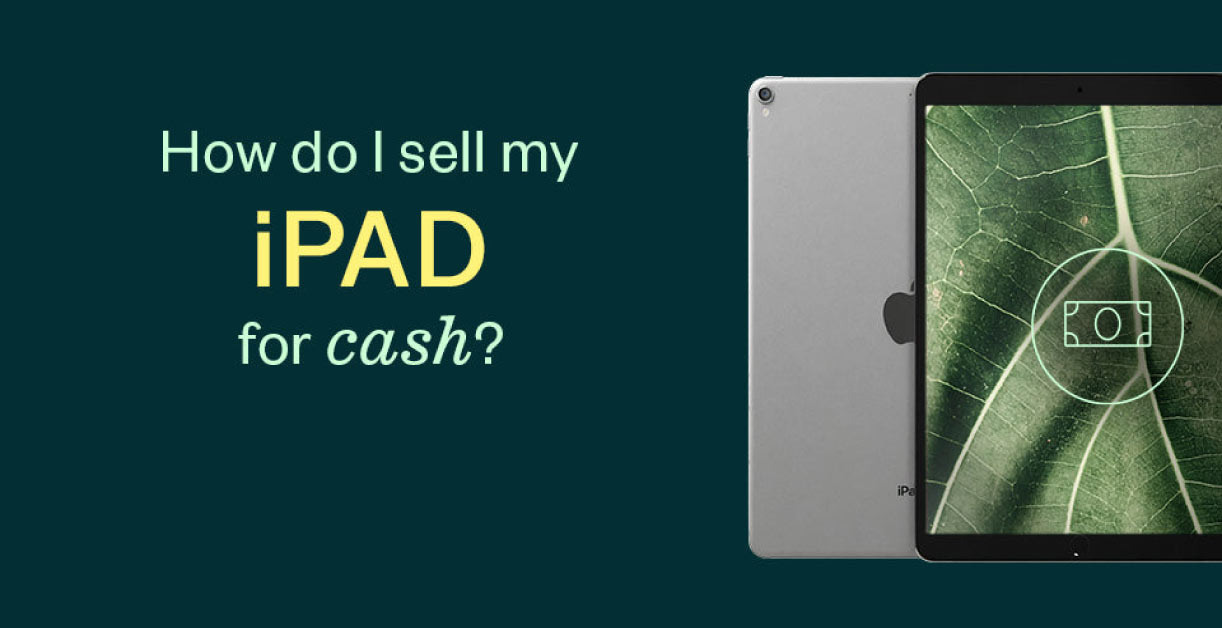Apple Watches are more than just fashion accessories. They keep you engaged while monitoring your fitness and scheduling days. In Pakistan, Apple Watches are widely famous among their fashionable and techy users. Whether you are a student, a working professional or just someone who loves to stay organised, these smartwatches like Apple Watches can offer worthwhile conveniences.
Of course, before planning to buy an Apple Watch in Pakistan, it is much more important to know how to maximise the benefits of using it. Most people are concerned about the Apple Watch price in Pakistan, but don’t worry, we have a perfect store for you to get your preferred Apple Watch at an affordable price. What comes next is customising your Apple Watch to fit your requirements. Here we will guide you on how to customise your Apple Watch, including some tips and tricks to make the smartwatch work best for you.
Why Customise Your Apple Watch?
Customizing your Apple Watch will help you get more out of your smartwatch. You can customise the looks also with the shortcuts of the apps you often use. You can also access your favorite apps and features quickly. Personalisation also makes your watch feel more like your own device. The latest and most famous Apple smart watches are given below for you to choose if doesn’t already have one:
- Apple Watch SE 44mm
- Apple Watch Ultra 2 49mm
- Apple Series 10 Aluminium
- Apple Watch Series 9
Step-by-Step Guide to Customize Your Apple Watch
Here are various customizations you can make to your Apple watch and add a personal touch to the look of your watch:
1. Change and Customize Watch Faces
You can easily switch between different watch faces and change how they look.
From the Watch App on iPhone:
- Open the Watch app.
- Go to Face Gallery.
- Choose a face.
- Customize the color, style and complications.
- Tap “Add” to set it as your new face.
Directly on the Apple Watch:
- Press and hold your current watch face.
- Swipe to choose a new face.
- Tap “Edit” to change colors or complications.
Create Custom Faces:
- Explore creative options in the Face Gallery.
- Mix and match styles and layouts.
- Save your favorite faces in your collection.
2. Customize Complications
Complications are small displays of information on the watch face. These can show weather, battery life, fitness data and more.
Choose Complications:
- In the Watch app, tap on the face you use.
- Select areas where complications appear.
- Pick what you want to display — like calendar, activity or reminders.
Add or Remove Complications:
- Tap any complication spot.
- Select the new one from the list or remove it.
Use Third-Party Complications:
- Download apps that support complications.
- Open the Watch app and set them like built-in ones.
3. Adjust Watch Settings
Small setting changes can improve how your Apple Watch works for you.
Set Wrist Orientation:
- Go to Watch app > General > Watch Orientation.
- Choose the left or right wrist.
- Set which side the Digital Crown should be.
App View Options:
- Go to Watch app > App View.
- Choose between “Grid View” or “List View.”
- Grid is visual. List is easier to scroll.
Control Center Setup:
- From the watch screen, swipe up from the bottom to open the Control Center.
- Tap the “Edit” option after scrolling to the end.
- Then add or remove the buttons based on your preferences.
Change Your Watch Band:
- Press the band release button on the back.
- Slide the old band out.
- Insert the new band to give your watch and yourself a fresh look.
Easy Hacks to Boost Your Apple Watch Efficiency
Customizing the look and shortcuts is only part of the experience. Here are some helpful tips to make your watch even more efficient.
1. Save Battery Life
Battery life is important, especially when you’re on the go.
- Turn off the “Always on Display” feature if not needed.
- Lower the screen brightness from Settings -> Display & Brightness.
- Turn on Power Saving Mode during workouts.
- Use Theater Mode in dark environments to turn off the screen wake.
2. Manage Notifications
Too many alerts while working can be distracting. You can manage them smartly.
- Open the Watch app.
- Tap Notifications.
- Turn off alerts and notifications for the apps you don’t often use.
- Allow only important ones like calls, messages or work apps.
3. Use Siri for Quick Actions
- Raise your wrist (near your mouth) and say “Hey Siri.”
- Ask Siri to send messages for you, set reminders or check the weather without touching your phone.
- You can also activate Siri by pressing and holding the Digital Crown from the watch.
4. Organise Your Apps
- Open the Watch app.
- Go to App Layout.
- Drag and drop apps to make access easier.
- Put most-used apps near the center.
5. Set Up Activity Goals
- Open the Activity app on your watch.
- Tap “Change Goals.”
- Adjust Move, Exercise and Stand goals to match your daily routine.
- Get alerts and badges as motivation.
6. Use Apple Pay for Quick Payments
- Open Wallet on iPhone.
- Add your card and link it to Apple Watch.
- Double-click the side button to pay quickly at supported stores.
Final Verdict
Customizing your Apple Watch is the best way to get more efficiency out of the watch. From changing faces and complications to adjusting notifications and using Siri — you can make your watch more efficient for your lifestyle. When buying Apple products in Pakistan, make sure to get it from an authorized reseller especially when buying online. This helps you get only the genuine Apple product with full warranty support.
You can find original Apple smart watches and other Apple products at Techroid.com. They offer all tech products with complete warranty in Pakistan and offer free delivery across the country. Whether you want to buy iPhone 16, the upcoming iPhone 17, AirPods or Apple Watches, Techroid.com got you covered. So, for the best prices, trusted service and genuine Apple devices, visit their website or their physical store at Dolmen Mall Lahore today and make your Apple Watch truly your own!