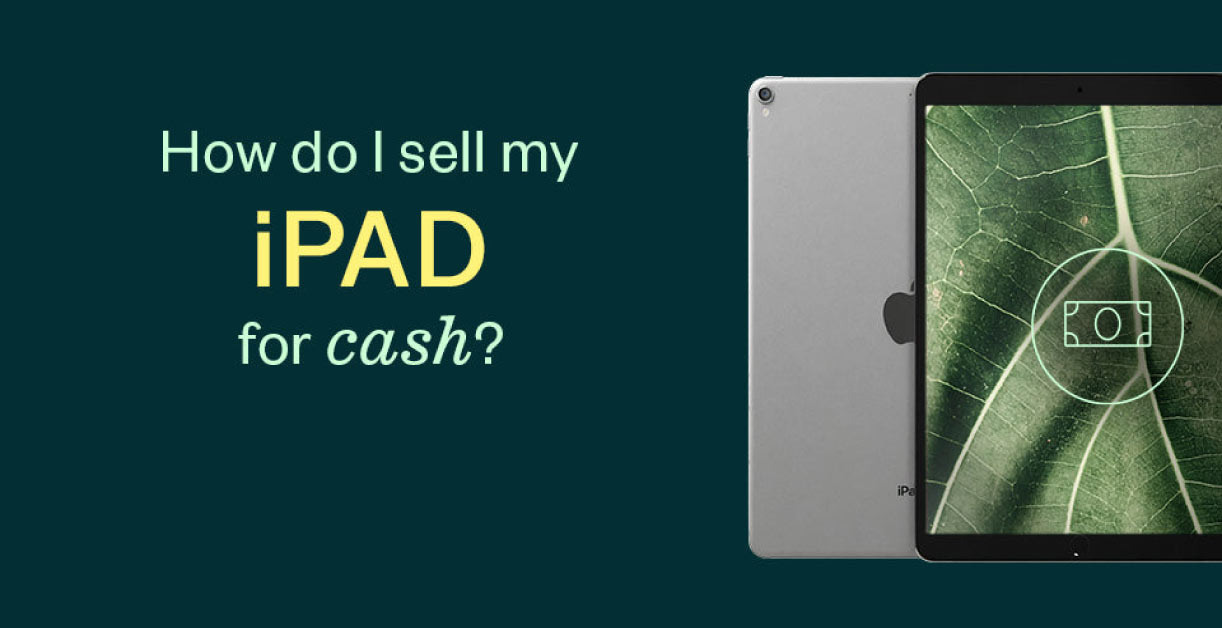Choosing the right monitor for video editing in 2025 is more important than ever, whether you’re crafting cinematic footage or polishing content for social media. A great editing monitor does more than just display, it enhances your ability to see true-to-life color, deep contrast, and fine detail. Editors working in both dark and well-lit environments will benefit from a screen that delivers accurate blacks, vibrant highlights, and consistent performance across angles.
Today’s editors also need to consider whether their content is SDR or HDR. HDR editing is becoming more mainstream, due to platforms like YouTube and Netflix supporting it, but SDR is still widely used and supported. Fortunately, there are excellent monitors available across a range of price points that deliver outstanding SDR performance, while some best budget-friendly monitors for video editing even handle HDR quite well. Features like 4K resolution, wide color gamuts, and local dimming are no longer exclusive to premium monitors, making it easier for editors to access pro-grade visuals without overspending.
In this post, we’ve got you covered with our top picks for the best monitors for video editors in 2025.

Dell UltraSharp U2719D
The Dell U2719D is a solid pick among the best monitors for video editors seeking sharp visuals and reliable performance. With a 27-inch QHD display, it delivers crisp resolution and accurate color output, making it great for detailed editing work. The monitor supports both SDR and HDR content, enhancing overall picture quality for different types of projects.
While it doesn’t come with built-in speakers, its slim profile and clean design fit well in any workspace. The lack of advanced ergonomic adjustments might be a drawback for some, but overall, the U2719D balances quality and usability for editing professionals.
| Spec | Details |
| Brand | Dell |
| Model | U2719D |
| Connectivity | HDMI 1.4
DisplayPort, Audio Out |
| Built-in-Speakers | No |
| SDR Picture | ✅ Included |
| HDR Picture | ✅ Included |
| Response Time | ✅ Included |
| Screen Size | 27″ |
| Screen Type | PLS, 8 bits |
| Native Refresh Rate | 60 Hz |
| Screen Resolution | 2560 x 1440 |
BenQ GW2780-T

The BenQ GW2780-T Borderless Monitor is an excellent choice for professionals seeking an affordable yet visually impressive, reliable display for everyday tasks. Its 27″ Full HD IPS screen ensures vivid visuals and wide viewing angles while its borderless design provides a sleek, modern look perfect for dual-monitor setups, while built-in dual speakers offer convenient audio without extra accessories.
The 60Hz refresh rate ensures smooth performance for regular workflows, video playback, and even casual editing. Though it doesn’t support HDR, its SDR picture quality is strong, delivering consistent brightness and color fidelity for standard-definition content. A great value choice for those seeking a top work monitor in 2025.
| Feature | Specification |
| Brand | BenQ |
| Model | GW2780-T Borderless |
| Connectivity | HDMI, DisplayPort, D-sub, Audio In, Audio Out |
| Built-in-Speakers | Yes (Dual Speakers) |
| SDR Picture | ✅ Included |
| HDR Picture | ❌ Not Supported |
| Response Time | 5 ms |
| Screen Size | 27.00 inches |
| Screen Type | IPS LCD |
| Native Refresh Rate | 60 Hz |
| Screen Resolution | 1920 x 1080 (Full HD) |
Dell UltraSharp UP2715K

The Dell UltraSharp UP2715K is a powerhouse display tailored for professional video editors seeking ultra-precise visuals. With its stunning 5K resolution, this 27-inch monitor delivers exceptional clarity and color accuracy, essential for tasks like color grading, detailed frame-by-frame edits, and post-production workflows. The IPS panel and wide color gamut ensure that every pixel is true to life, while built-in speakers offer basic audio playback for review purposes.
Ideal for editors working on 4K and beyond, this monitor brings sharpness and depth to your timeline, making it one of the best monitors for video editors who demand next-level performance and visual fidelity.
| Feature | Details |
| Brand | Dell |
| Model | UltraSharp UP2715K |
| Connectivity | DisplayPort
3.5mm Audio Out |
| Built-in Speakers | Yes, 2 x 16W |
| SDR Picture | ✅ Included |
| HDR Picture | ❌ Not Included |
| Response Time | 8 ms (grey-to-grey) |
| Screen Size | 27 inches |
| Screen Type | IPS, 10-bit |
| Native Refresh Rate | 60 Hz |
| Screen Resolution | 5120 x 2880 (5K) |
Lenovo P27h-28

The Lenovo P27h-28 is an excellent QHD monitor designed for creatives and video editors who need sharp visuals and consistent color accuracy. With a 27-inch borderless IPS display and 2560 x 1440 resolution, it delivers clear detail and wide viewing angles, perfect for timeline editing, color grading, and motion work.
The built-in dual speakers offer added convenience, while its wide array of ports (including USB-C and DisplayPort) ensures seamless workflow connectivity. Whether you’re editing short films or YouTube content, this monitor strikes a balance between performance and value, perfectally ideal for modern post-production tasks.
| Feature | Details |
| Brand | Lenovo |
| Model | P27h-28 |
| Connectivity | HDMI, DisplayPort, USB Type-C, Audio Out |
| Built-in Speakers | Yes – Dual Speakers |
| SDR Picture | ✅ Included |
| HDR Picture | ❌ Not Included |
| Response Time | ✅ Included |
| Screen Size | 27″ |
| Screen Type | IPS LCD, Borderless |
| Native Refresh Rate | 60 Hz |
| Screen Resolution | 2560 x 1440 (QHD) |
EASE G32I16 32

The 32-inch QHD monitor with a stunning 2560 × 1440 resolution and 165Hz refresh rate is a powerhouse for professional video editors in 2025. Its IPS panel offers ultra-wide viewing angles and 100% sRGB coverage in 10-bit color, making it ideal for precise color grading and visual consistency across projects. With HDR support and flicker-free technology, it ensures vibrant highlights and smooth editing sessions, even during long work hours.
Whether you’re crafting cinematic scenes, editing in high dynamic range, or fine-tuning motion sequences, this monitor provides the clarity, contrast, and performance today’s creatives demand. It’s a perfect fit for editors who value both high-end visuals and smooth productivity.
| Specification | Details |
| Brand | EASE |
| Model | G32I16 |
| Connectivity | 2× DisplayPort, 2× HDMI 2.0, 1× Audio Out |
| Built-in Speakers | Not Included |
| SDR Picture | ✅ Included (100% sRGB, 10-bit color) |
| HDR Picture | ✅ Supported |
| Response Time | 1ms |
| Screen Size | 32″ |
| Screen Type | IPS |
| Native Refresh Rate | 165 Hz |
| Screen Resolution | 2560 × 1440 (QHD) |
Lenovo P32p-20

Lenovo P32p-20 is a top-tier 32-inch 4K UHD monitor for video editors in 2025 built for professional video editors who demand visual precision and color fidelity. With an IPS panel offering 99% sRGB coverage and 10-bit color depth, it ensures accurate and vibrant color reproduction, ideal for color grading and post-production work. Its integrated USB-C docking station and KVM switch enhance workflow efficiency, allowing seamless connectivity across devices.
Plus, with flicker-free and low blue light features, it supports extended editing sessions with reduced eye strain. For video editors looking to future-proof their setup, this monitor blends performance, comfort, and cutting-edge connectivity.
| Specification | Details |
| Brand | Lenovo |
| Model | P32p-20 |
| Connectivity | USB-C (90W PD), USB-B, USB-A, HDMI 2.0, DisplayPort, Audio Out |
| Built-in Speakers | No |
| SDR Picture | ✅ Included (99% sRGB, Flicker-Free, Low Blue Light) |
| HDR Picture | ❌ Not Included |
| Response Time | 4ms |
| Screen Size | 32″ |
| Screen Type | IPS, 10-bit Color, 1.07 Billion Colors |
| Native Refresh Rate | 60 Hz |
| Screen Resolution | 3840 x 2160 (4K UHD) |
Dell P2721Q

The Dell P2721Q is a 27-inch 4K UHD monitor tailored for video editors who value sharp visuals and color precision. Its IPS panel delivers vibrant, true-to-life color and wide viewing angles, making it ideal for editing 4K footage, color grading, and reviewing high-resolution content. With USB-C connectivity and a clean, borderless design, it fits perfectly into modern editing setups.
Built-in speakers offer convenient audio playback, while the 60Hz refresh rate ensures smooth visual performance for post-production workflows. For professional video editors seeking one of the best 4K monitors for video editing in 2025, the P2721Q offers a great balance of quality and functionality.
| Feature | Details |
| Brand | Dell |
| Model | P2721Q |
| Connectivity | HDMI, DisplayPort, USB Type-C, USB Type-A, Audio Out |
| Built-in Speakers | Yes (Loudspeaker) |
| SDR Picture | ✅ Included |
| HDR Picture | ❌ Not Included |
| Response Time | ✅ Included |
| Screen Size | 27″ |
| Screen Type | IPS LCD |
| Native Refresh Rate | 60 Hz |
| Screen Resolution | 3840 x 2160 (4K UHD) |
Acer Nitro XV0 – XV320QU

The Acer Nitro XV0 XV320QU is a 32-inch QHD IPS monitor designed for creators who demand both clarity and fluidity. With its 2560 x 1440 resolution and ultra-smooth 170 Hz refresh rate, video editors can enjoy crisp visuals and seamless playback during timeline scrubbing and previewing. The wide color coverage and fast response time make it ideal for precise frame-by-frame editing, color correction, and motion graphics work.
If you’re a content creator or video editor looking for a large, borderless display that delivers immersive visuals and professional-grade performance, this Acer Nitro monitor is a smart choice for your 2025 workflow.
| Specification | Details |
| Brand | Acer |
| Model | Nitro XV0 – XV320QU |
| Connectivity | HDMI, DisplayPort, Audio Out |
| Built-in Speakers | Yes (Dual Speakers) |
| SDR Picture | ✅ Included |
| HDR Picture | ✅ Included (HDR10 support) (if applicable) |
| Response Time | ✅ Included (usually 1ms VRB for Nitro series) |
| Screen Size | 32″ |
| Screen Type | IPS LCD |
| Native Refresh Rate | 170 Hz |
| Screen Resolution | 2560 x 1440 (QHD) |
How to Choose the Perfect Monitor for Video Editing?
Selecting the best monitor for video editing in 2025 is essential to achieving professional-grade results. Focus on displays that offer high color accuracy, wide color gamut, and excellent contrast ratios to ensure your edits look just as intended across all screens. 4K resolution is highly recommended for detailed visuals, while IPS panels provide consistent colors and wide viewing angles—perfect for collaborative environments or solo editing sessions. Look for monitors with HDR support, good brightness levels, and a refresh rate that minimizes motion blur for smoother playback.
Additionally, connectivity options like USB-C, DisplayPort, and HDMI, along with ergonomic features such as height adjustment and swivel, can greatly enhance your workflow comfort. If you’re looking to optimize your workspace this year, choose a monitor designed with performance and precision in mind. And for budget-conscious users or dual-screen setups, don’t miss the best gaming monitors under 20,000 in Pakistan, which offer solid specs for lighter editing needs.